 Login
Login
 Categories
Categories

Essential Inspect element tool for Web Developers | WordPress
- Category: Courses
- Views: 105
- Posted on: 16/05/2021 13:16
In this course, you will learn some useful tips and tricks using the google chrome inspect element. These tips shall be useful to everyone, but especially to those working on Website development, it can make lots of your work easier.
1. Color Picker - No need for any extra extensions, inspect element has a default color picker. And if it is not working, learn how you can easily fix them.
2. Using inspect Element for Hiding elements - Having trouble finding the id because the element keeps hiding? This tutorial will quickly cover this too.
3. What was the saved password? - If you have forgotten about your save password, then inspect the element might help you.
4. Change text and images of a site - Useful if you want to see how a demo site looks like, or even how would your site look like after changing the text/images before making the actual changes on the website's backend.
Thus after this course, you should be getting some idea about using inspect element and how it can contribute to your overall designing and Web development process.
So let's get started.
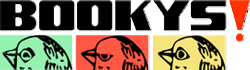

 Essential Inspect element tool for Web Developers | WordPress
Essential Inspect element tool for Web Developers | WordPress